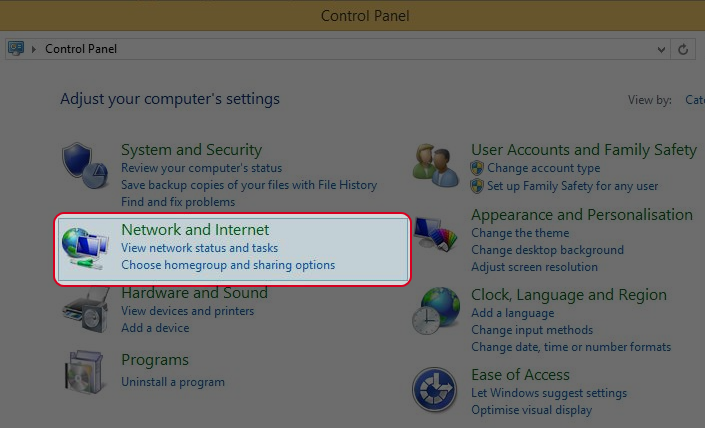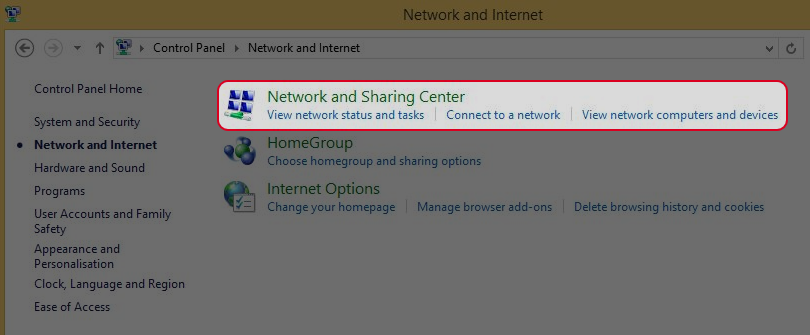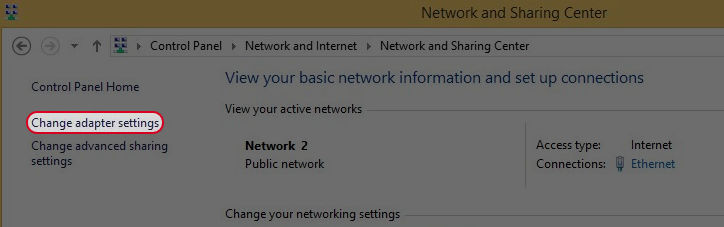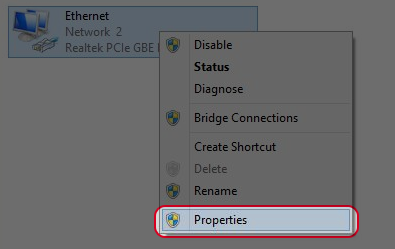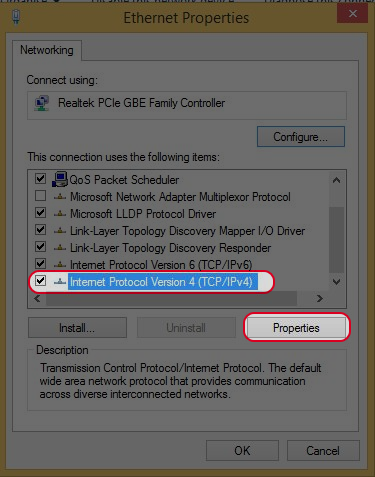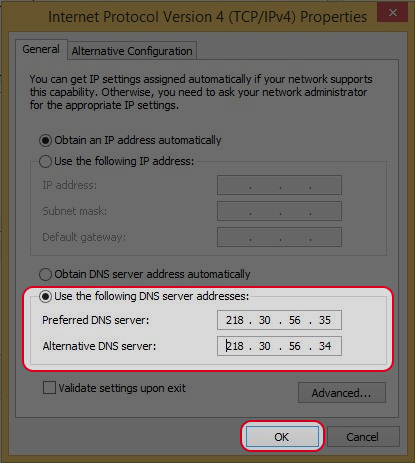Change DNS Servers in Windows 8
Open Control Panel in your computer and select “Network and Internet”

Choose “Network and sharing Center”.

Click “Change adapter settings”.

Right click on your network device and choose “Properties”.

Choose “Internet Protacol Version 4(TCP/IPv4)” and click “Propoties”.

Choose “Use the following DNS server addresses:” and enter 218.30.56.35 or 218.30.56.34 or208.67.222.222 .
Click “OK” when you finish.