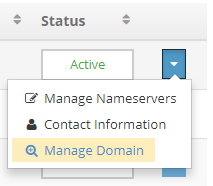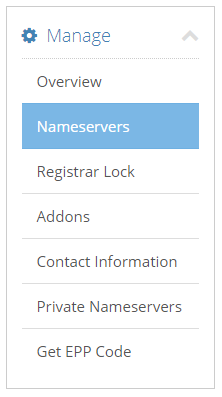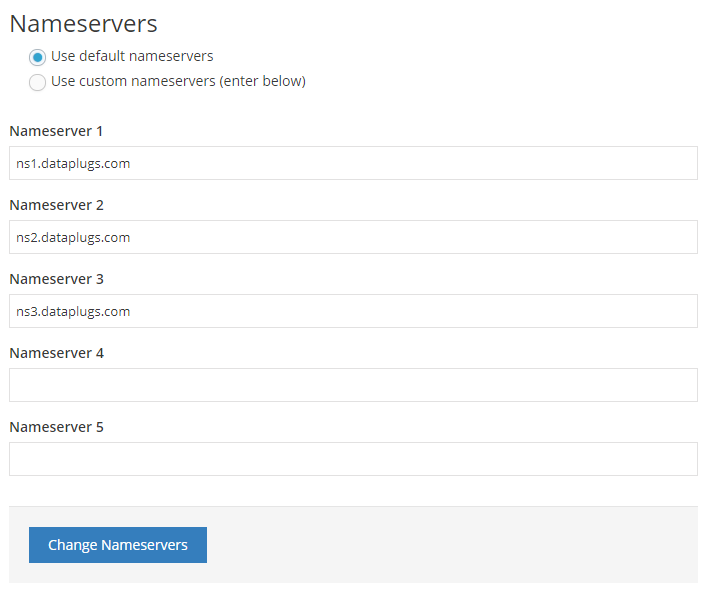Managing nameservers at customer control panel
Login to Customer control panel.

Click on “Domain” tab, and then click “My Domains”.

Click “Manage Domain”.

Click on “Nameservers”.

Choose “Use custom nameservers (enter below)”. You can enter your new nameservers, then click “Change Nameservers” when you finished.