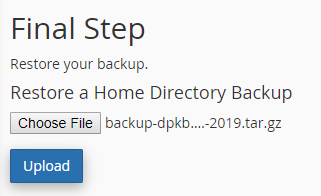Restore your website / email / home directory in cPanel
Login to cPanel and click on “Backup Wizard” at Files area.

Click on “Restore”.

Select restore type.

Browse and select the backup file from the directory.

Click on “Upload” button.

Find your answers with the search box
Can't find what you need? Create a support ticket
Login to cPanel and click on “Backup Wizard” at Files area.

Click on “Restore”.
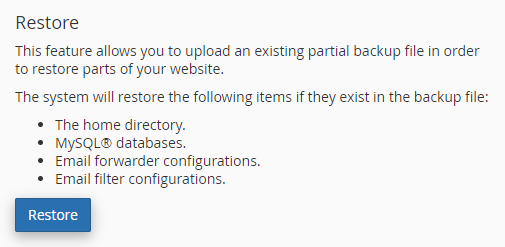
Select restore type.
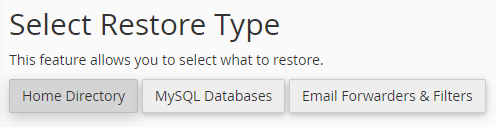
Browse and select the backup file from the directory.
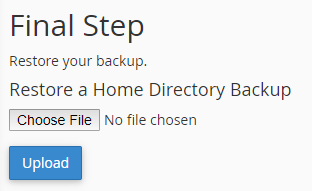
Click on “Upload” button.