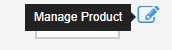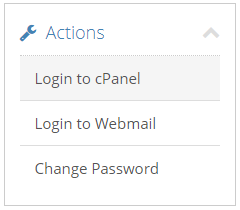Access cPanel
Via Dataplugs customer control panel
Login to Customer control panel.

Select and click “Services”, then click “My Services”.

Select your service, then click “Manage Product”.

Click “Login to cPanel” to access cPanel.

Via cPanel
You can access to your cpanel via yourdomain.com/cpanel.
And all login information, please refer to the email from – [Dataplugs] Your Account is Ready – Get Started Now