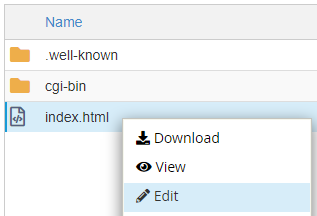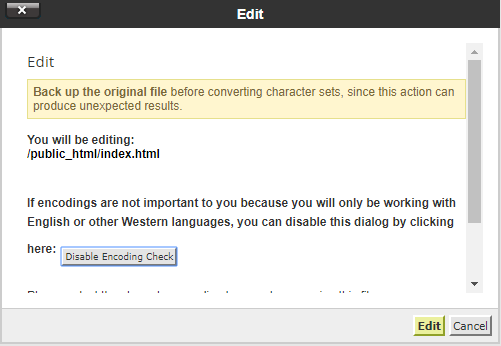Edit a file or folder using File Manager
Login to cPanel and click on “File Manager” icon at File menu.

Click on the file name you would like to edit.

Select the editor you would like to use. Click “Edit”.

Click on “Save Changes” once you are finished to edit the document.