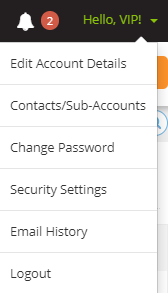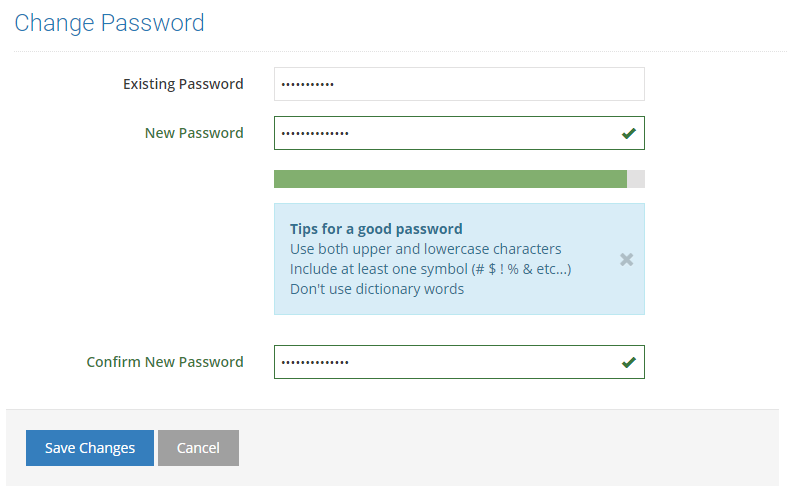I would like to reset the customer control panel password.
Login to Customer control panel.

Select “Change Password” under “Hello (yourname)” at the top right corner.

Enter your existing password.
Enter the new password and then re-enter new password.
Once you have submitted the information, click on “Save Changes”.