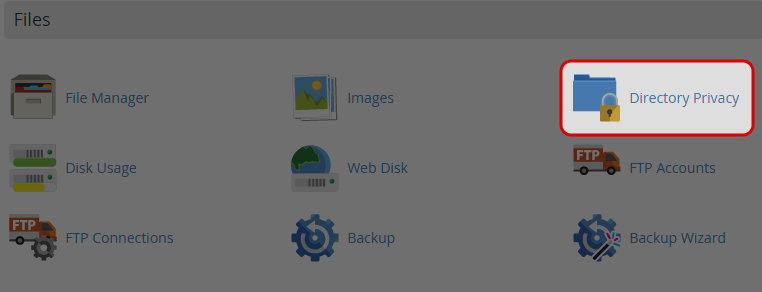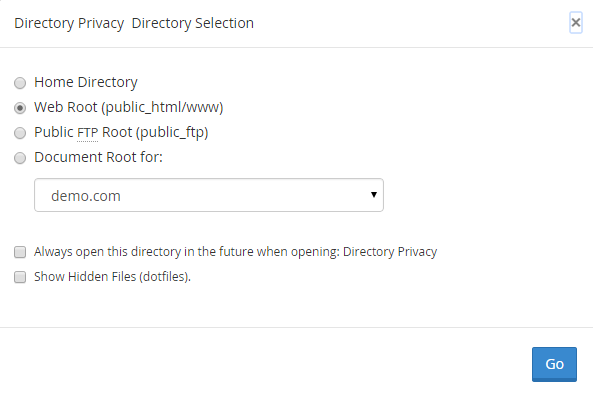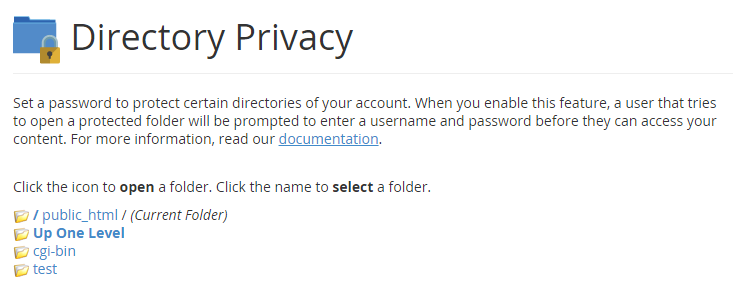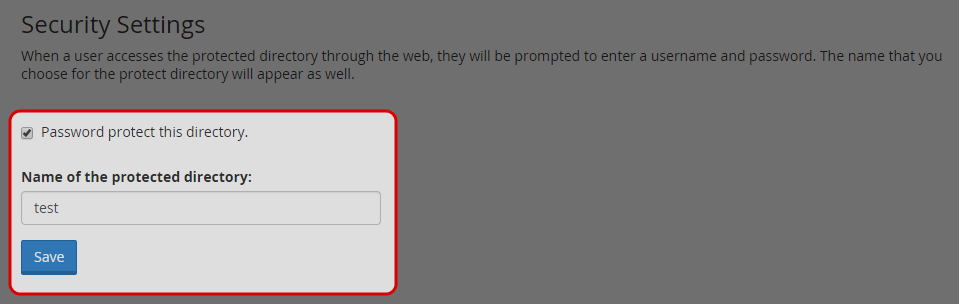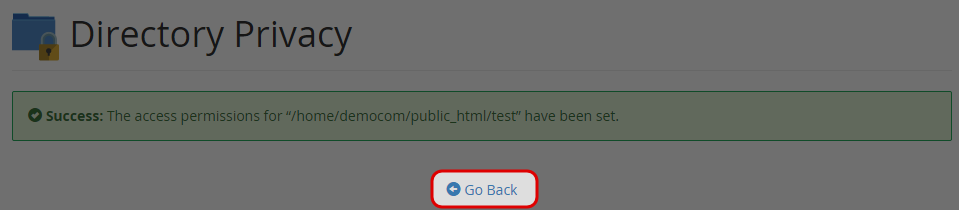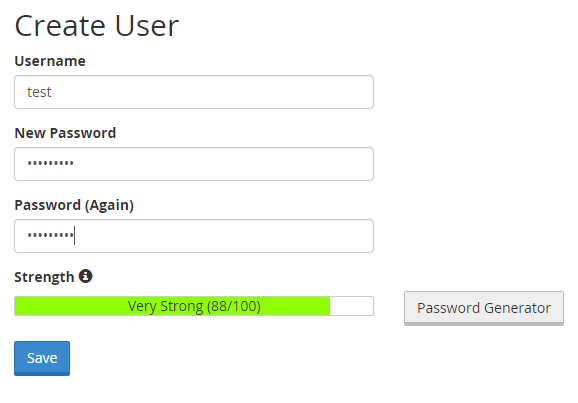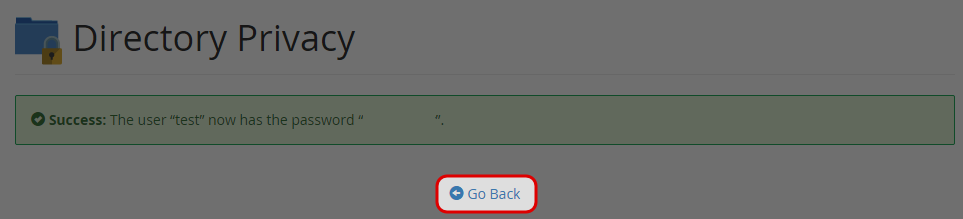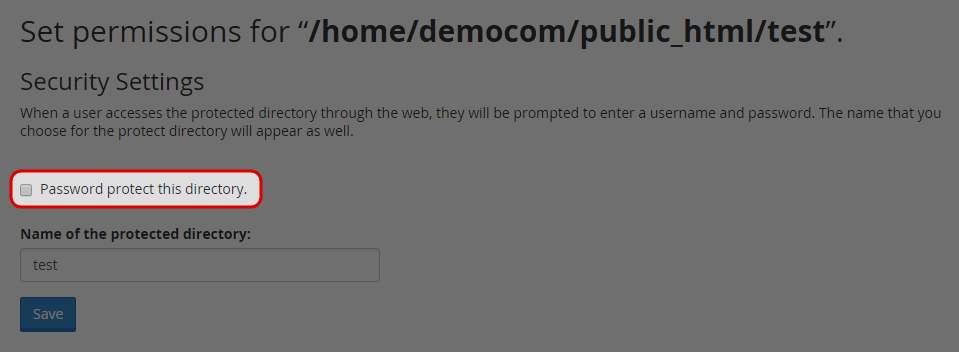Set the password to protect a directory in cPanel
Click on “Directory Privacy” icon at File area.

Choose the Directory.

Select the folder you would like to protect with password.

Check the box of “Password protect this directory”.
Enter a name for the protected directory.
Click on “Save” button.

Click “Go Back” link.

Enter the username and password, and re-type the password.
Click “Save”.

Click on “Go Back” link.

Un-tick the box of Password protect this directory to remove the password protection.