How to Transfer a Domain

Step 1:
Make sure you can access the email address registered on the domain (Administrative Contact Information).

Step 2:
Send a request to unlock your domain and request an Authorization Code / EPP key from your existing registrant. Disable WHOIS domain privacy.

Step 3:
Tell us the domain name that you want to transfer and the Authorization Code / EPP key. We will complete the domain transfer within 7 days.
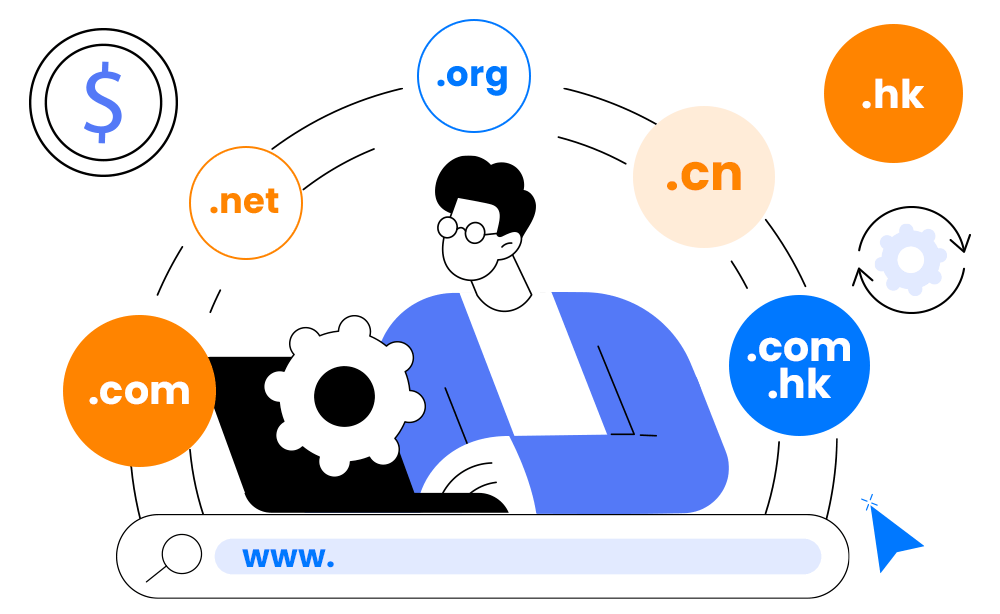
Before you start your domain transfer, make sure that
- The domain’s expiration date is at least 15 days away.
- The domain has been active for more than 60 days.
- Protection against a transfer is disabled on the domain.
- The admin’s contact information is up to date.
- You have an authorization code to initiate the transfer.
.com
HKD $120.00 / year
Any company or individual.org
HKD $150.00 / year
Any company or individual.net
HKD $150.00 / year
Any company or individual.com.hk
HKD $200.00 / year
Commercial entities registered in HKSAR (Valid Hong Kong Business Registration Certificate required).hk
HKD $250.00 / year
Registered commercial organizations in HKSAR/Residents.cn
HKD $250.00 / year
Any company or individual| Domain | Annual Fees | Applicable To | Document Required |
|---|---|---|---|
| .org.hk | HKD $200.00 | Registered or approved Non-profit organizations in HKSAR | Valid document proving the not-for-profit nature of the organization |
| .net.hk | HKD $200.00 | Entities with a PNETS license in HK | Valid PNETS (IVANS / ISP) license issued by the Office of the Telecommunications Authority of the Government HKSAR |
| .idv.hk | HKD $150.00 | Residents of HK | Valid Hong Kong Identity Card or other documentary proof of residency of HKSAR |
| .edu.hk | HKD $200.00 | Registered schools, tertiary institutions and approved educational institutions in Hong Kong | Valid certificate of a school issued by Education Bureau of HKSAR |
| .cn .com.cn .net.cn .org.cn | HKD $250.00 | Any company or individual | A valid Chinese ID card |
| .asia | HKD $250.00 | Any company or individual in the Asia / Australia / Pacific Region | N/A |
| .tw | HKD $400.00 | Any company or individual | N/A |
| .us | HKD $200.00 | Any company or individual in the United States of America | Valid company business license or identity card and proof of address in United States Region |
| .biz | HKD $200.00 | Any company or individual | N/A |
| .info | HKD $250.00 | Any company or individual | N/A |
| .cc | HKD $250.00 | Any company or individual | N/A |
| .eu | HKD $200.00 | Any company or individual in the European Union | Valid company business license or identity card and proof of address in European Community |
Why Transfer Your Domains to Dataplugs?
No complicated procedures. Dataplugs’ automated system makes domain transfers easy and straightforward. No tech skills are required.
Your domain will always be registered under your own name. There will be no compromises or losses in the future.
We support a wide range of domain TLDs (Top-Level Domains) to cater to your specific needs. Whether it’s .com, .net, .org, or country-specific TLDs, we have you covered.
Manage multiple domains from a single dashboard. Renewals, status checks, and DNS settings are all easily accessible, improving management efficiency.
All fees are clearly stated, with no hidden charges. You’ll know the total cost before transferring, avoiding unexpected expenses.
If you have any questions regarding your domain registration, our helpful and professional support team can always assist you via live chat.





