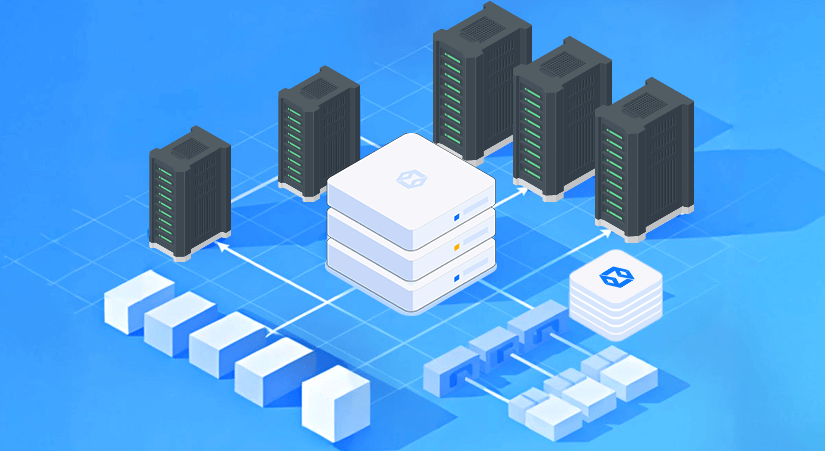Firewall Isolation Techniques Using nftables on Proxmox VE 9
In today’s enterprise environments, the ability to precisely control traffic between virtual machines, containers, and network segments is essential for data security and compliance. Proxmox VE 9, with integrated nftables support, empowers administrators to implement advanced firewall isolation techniques that go far beyond classic perimeter defenses. This in-depth guide explores the technical steps and best practices for leveraging nftables within Proxmox VE 9 to achieve robust network segmentation and isolation.
Understanding Proxmox VE 9 Firewall Architecture and nftables
Proxmox VE 9 enables multi-layered firewalling:
- Datacenter Level: Policies that affect the entire cluster.
- Node Level: Host-specific rules.
- VM/Container Level: Guest-specific rules, enforced on each virtual network interface.
- SDN & VNet Level: Advanced segmentation using Software-Defined Networking and Virtual Networks (VNets).
nftables is the next-generation Linux packet filtering framework, replacing iptables and ebtables. It offers unified rule management, improved performance, and more expressive policy definitions. In Proxmox VE 9, the nftables rules are managed by the proxmox-firewall service, and configuration can be performed in the web UI, via API, or CLI.
Preparation: Enabling and Configuring the Proxmox Firewall
To begin, ensure the firewall is enabled at the datacenter level in the Proxmox interface. This is the prerequisite for all subsequent rule enforcement. Next, verify that the firewall is active on your hosts and on the virtual network interfaces of all VMs or containers that require isolation. Remember to enable the firewall on each relevant NIC, not just at the VM level, to ensure granular policy enforcement.
Be cautious: always whitelist your trusted management network to avoid accidental lockouts.
Designing Segmentation: SDN, VNets, and Bridging
For environments requiring strict isolation, use Proxmox SDN to define logical zones and VNets that correspond to specific business functions (such as application, storage, management). Attach VM network interfaces directly to these VNets rather than generic bridges. This allows for more intuitive policy assignment and reduces the risk of misconfiguration.
Assign VLANs where appropriate, but let SDN manage tagging automatically. This simplifies configuration and makes it easier to scale or reconfigure as your needs evolve.
Implementing Isolation Policies with nftables
With your SDN/VNet architecture in place, move on to rule creation:
- Intra-VNet Isolation: Create rules that explicitly drop all traffic between hosts on the same VNet or VLAN, unless required for a specific service. For example, in a NAS VLAN, deny all traffic except for connections to the designated NFS server.
- Service Whitelisting: Rather than leaving ports open, specify exact protocols and destination addresses for each rule. For instance, allow only NFS traffic on the storage network, or only SSH from specific management subnets.
- Inter-VLAN Restrictions: If you want to prevent communication between different VNets or VLANs (such as between storage and application networks), create drop rules for those paths.
- Anti-lockout and Discovery: Proxmox automatically allows certain critical services, but you can extend or restrict these as needed, especially if your environment has stricter compliance requirements.
When rules are created or modified, they are immediately active, but always validate their effect across your environment.
Best Practices for Operational Integrity and Troubleshooting
- Testing: After implementing rules, always test connectivity from multiple perspectives—between VMs, to storage resources, and from management endpoints. Confirm that only the expected paths are open.
- Monitoring: Use Proxmox’s logging features to watch for denied connections or unexpected access attempts. This can help you fine-tune your policies and catch configuration drift early.
- Automation: If operating at scale, consider managing your firewall rules through version-controlled configuration files or automation tools. This ensures reproducibility and eases audit preparation.
- Documentation: Maintain clear records of your segmentation logic, the rationale for each rule, and any exceptions. This is especially important for regulated industries or organizations with complex compliance obligations.
Common Scenarios and Solutions
Imagine a scenario where two VMs each have a service interface and a NAS interface, and your goal is to ensure that VMs cannot communicate with each other over the NAS VLAN, but can access the NFS server. You would:
- Attach each VM’s storage NIC to the NAS VNet.
- Apply a rule set that drops all VM-to-VM traffic within the NAS VNet.
- Whitelist the NFS server’s IP and port, allowing only the required protocol (such as NFS) through.
This approach ensures that even if a VM is compromised, it cannot pivot laterally to attack peers on the same network.
Integrating with Dataplugs Infrastructure
Dataplugs’ enterprise hosting solutions are engineered to support advanced virtualization scenarios, including those requiring strict firewall isolation. By running Proxmox VE 9 on Dataplugs’ robust infrastructure, organizations benefit from not only high performance and reliability, but also the ability to implement security best practices such as micro-segmentation, service whitelisting, and compliance-driven access control.
The Dataplugs team brings deep expertise in SDN, virtualization, and security, assisting clients with custom firewall strategies, troubleshooting, and ongoing optimization to meet evolving business and regulatory demands.
Conclusion
Firewall isolation with nftables on Proxmox VE 9 is a practical and effective way to secure your virtual infrastructure, enforce segmentation, and maintain compliance. By combining robust configuration with continuous validation, you can protect your workloads from internal threats and unauthorized access. For personalized advice or technical support, connect with the Dataplugs team via live chat or at sales@dataplugs.com—they’re ready to help you optimize your environment for security and performance.