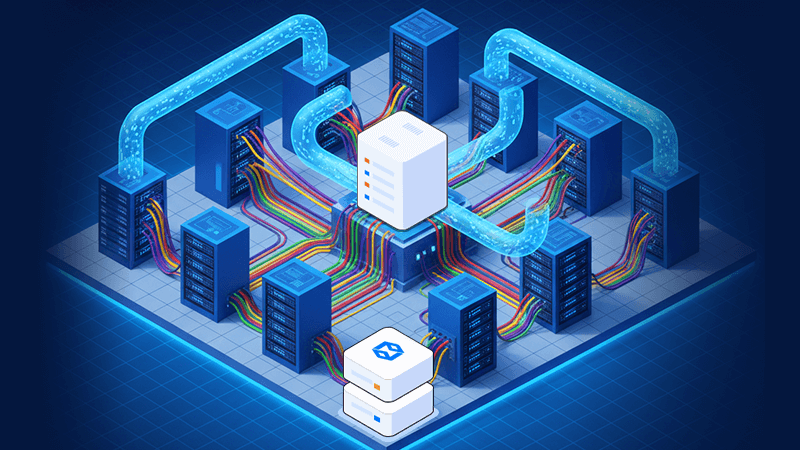How to Build a Web Crawler with Dedicated Server
Harnessing the vast and ever-changing landscape of the web requires more than just manual browsing or off-the-shelf data tools. For enterprises, researchers, and technical teams aiming to extract actionable intelligence, an automated, robust, and scalable approach is essential. A dedicated server provides the isolation, compute power, and network reliability needed to operate a high-performance web crawler—one designed to systematically traverse, gather, and organize information from across the internet. This guide delves deep into the mechanics, ethical considerations, and step-by-step methodology to build, deploy, and manage your own web crawler infrastructure on dedicated resources.
How does a web crawler work?
A web crawler operates as an autonomous agent that navigates websites, discovers pages via hyperlinks, and fetches content for further analysis or indexing. The journey begins with a set of initial URLs—often called “seed” URLs. The crawler visits each seed, downloads its content, extracts links within the page, and adds new, unvisited URLs to its queue. This recursive process continues, enabling the crawler to map entire site structures or even portions of the broader web.
Throughout its operation, a crawler must efficiently track visited URLs to prevent redundant requests and optimize resource utilization. On a dedicated server, this process benefits from greater concurrency, higher throughput, and predictable performance, even as the volume and complexity of requests scale upwards. The result is a reliable platform for collecting and organizing large datasets from diverse online sources.
Difference between web crawling and scraping
While the terms “web crawling” and “web scraping” are often used interchangeably, their functions are distinct components of the data collection lifecycle.
- Web crawling emphasizes automated discovery and traversal. It’s the process of following links, cataloging URLs, and building an index or map of website structures.
- Web scraping involves extracting specific pieces of information—such as prices, contact details, or product descriptions—from the content gathered during crawling.
In practice, most data acquisition strategies combine both: the crawler discovers and fetches new pages, while the scraper parses those pages to collect structured or semi-structured data for analysis, storage, or further processing. Recognizing this distinction is key to architecting effective and maintainable data pipelines.
Best practices for ethical web crawlers
Responsible web crawling is guided by technical, ethical, and sometimes legal considerations. Adhering to best practices ensures sustainable operations, positive relationships with website owners, and compliance with regulations:
- Respect robots.txt: Always consult and honor the rules specified in a website’s robots.txt file. These directives outline which portions of a site are off-limits and may vary for different user agents.
- Crawl-rate limiting: Implement controls to avoid overwhelming servers. For smaller sites, a delay of 10–15 seconds between requests is recommended; for larger sites, up to 1–2 requests per second may be acceptable, depending on explicit permissions.
- User-agent transparency: Clearly identify your crawler with a descriptive user-agent string, ideally including contact information. This allows site administrators to understand and, if necessary, communicate with you about your crawler’s activity.
- Efficient crawling: Use available sitemaps to focus efforts on high-priority pages and minimize unnecessary bandwidth consumption.
- Adaptive approach: Be ready to adjust crawling frequency, user-agent headers, or even request patterns in response to access issues or changes in target site behavior.
- Error handling: Equip your crawler to handle HTTP errors gracefully—pausing on too many requests (429), or ceasing activity if consistently forbidden (403).
- Batch processing: Break large crawling tasks into batches to distribute load and reduce the risk of triggering anti-bot defenses.
- Security: Limit your server to outbound connections during crawling and monitor for vulnerabilities, thereby reducing your infrastructure’s attack surface.
Respecting these principles not only protects your operations but also fosters a more cooperative and sustainable web ecosystem.
Common use cases
Web crawlers are the backbone of a variety of mission-critical and innovative applications:
- Search engine indexing: Automated crawlers scan, analyze, and classify website content, enabling rapid search and retrieval for end-users.
- SEO site audits: Crawlers systematically identify technical SEO issues, such as broken links, duplicate pages, and missing meta tags, helping maintain optimal site health and search visibility.
- Price comparison platforms: E-commerce aggregators use crawlers to monitor product prices and descriptions across multiple retail sites, providing real-time comparison data.
- Market research and sentiment analysis: Organizations deploy crawlers to gather opinions, discussions, or emerging trends from forums, social networks, and blogs, powering data-driven insights for business strategy and competitive intelligence.
Step-by-step: Build your first web crawler
Constructing a web crawler on a dedicated server involves a series of deliberate steps, each critical to achieving efficient and ethical data collection.
- Define objectives and scope
Begin with clarity: What data do you need? Which domains or content types are your targets? How frequently must the data be refreshed? Setting precise objectives will inform all technical and operational decisions.
- Set up your dedicated server environment
Choose a dedicated server configuration that aligns with your workload—prioritizing CPU, RAM, storage, and network bandwidth. Harden your server by applying security updates, configuring firewalls, and disabling unnecessary services. This foundation supports both performance and security.
- Choose your crawling framework
Select a framework or technology stack suited to your needs. Popular options include Scrapy for Python, Apache Nutch for Java, or custom solutions tailored for specific data formats or protocols. Evaluate frameworks based on scalability, extensibility, and the level of community or enterprise support.
- Implement crawling logic
Design the crawler to fetch pages, parse links, and manage the queue of URLs to visit. Effective crawlers maintain a record of visited URLs, enforce crawl depth limits, and are configurable to stay within targeted domains.
- Integrate content extraction
Layer in scraping capabilities to extract structured data from the HTML or API responses gathered during crawling. This may involve using HTML parsers or regular expressions to identify and normalize relevant fields.
- Apply ethical guidelines
Incorporate checks for robots.txt compliance, enforce crawl-rate limits, and ensure your crawler identifies itself appropriately. Monitor for HTTP errors and respond adaptively to maintain both operational continuity and ethical standards.
- Store and manage data
Decide on a storage solution—local databases, flat files, or cloud data warehouses—for the collected data. Plan for validation, deduplication, and backup to maintain data integrity and availability.
- Monitor and maintain your crawler
Establish robust logging, monitoring, and alerting for crawler health, error rates, and site changes. Regularly review and update your crawler’s logic to adapt to evolving web technologies and policy environments.
Conclusion
Building a web crawler with a dedicated server is a strategic endeavor that enables precise, scalable, and responsible data acquisition. By mastering crawler mechanics, distinguishing between crawling and scraping, following ethical best practices, and progressing through a structured implementation, you unlock powerful capabilities for research, business intelligence, and innovation. As your needs evolve, a dedicated server environment offers the flexibility to grow and adapt, ensuring your data initiatives remain secure, reliable, and effective.
For personalized consultation or support in deploying your dedicated crawling infrastructure, reach out via live chat or email sales@dataplugs.com.