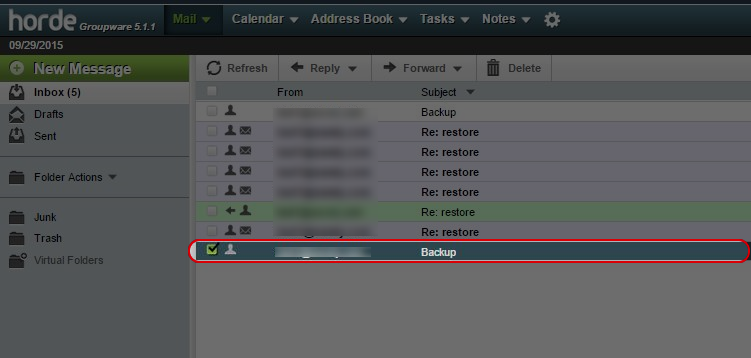You can use one of the following links to access cPanel webmail: http://yourdomain.com/webmail
Download - single email
Select the email which you want to backup.

Click “Other Options” then choose “Save”.

Emails will be downloaded as .eml* file.
Download - whole folder
Right click “Inbox” or any folder and select “Export”.

Select the format of the backup file – MBOX or zipped MBOX.

Restore
Right click Inbox or any folder which you want to import the emails in and choose “Import”.

Select the .eml or MBOX file and click “OK”.

Search at Knowledgebase
Find your answers with the search box
Support Ticket
Can't find what you need? Create a support ticket
Support Ticket