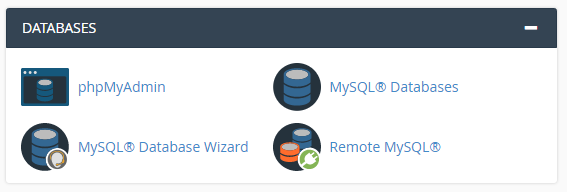Click on “MySQL® Database Wizard” icon at Databases area.

Name your database and click “Create Database”. Your database’s name will always start with cpanelusername_
Click “Next Step” button.

Enter username for the database user.
Enter password and re-type it to confirm.
Click on “Create User” button.

Check “ALL PRIVILEGES” to assign all right for the user. Click “Next Step” button.

Compete the task.

Search at Knowledgebase
Find your answers with the search box
Support Ticket
Can't find what you need? Create a support ticket
Support Ticket