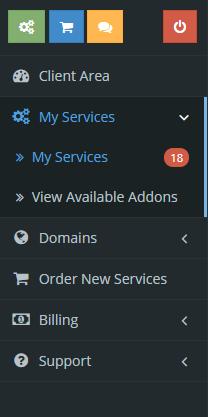Access through the web browser
You can access to your cPanel via https://yourdomain.com/cpanel or https://yourdomain.com:2083
And all login information, please refer to the email from – [Dataplugs] Your Account is Ready – Get Started Now
Access through Dataplugs customer control panel
Login to Customer control panel.

Enter your email address and password in the text boxes.

Select and click “Services”, then click “My Services”.

Click on the service plan.

Click “Login to cPanel” to access cPanel.

Search at Knowledgebase
Find your answers with the search box
Support Ticket
Can't find what you need? Create a support ticket
Support Ticket