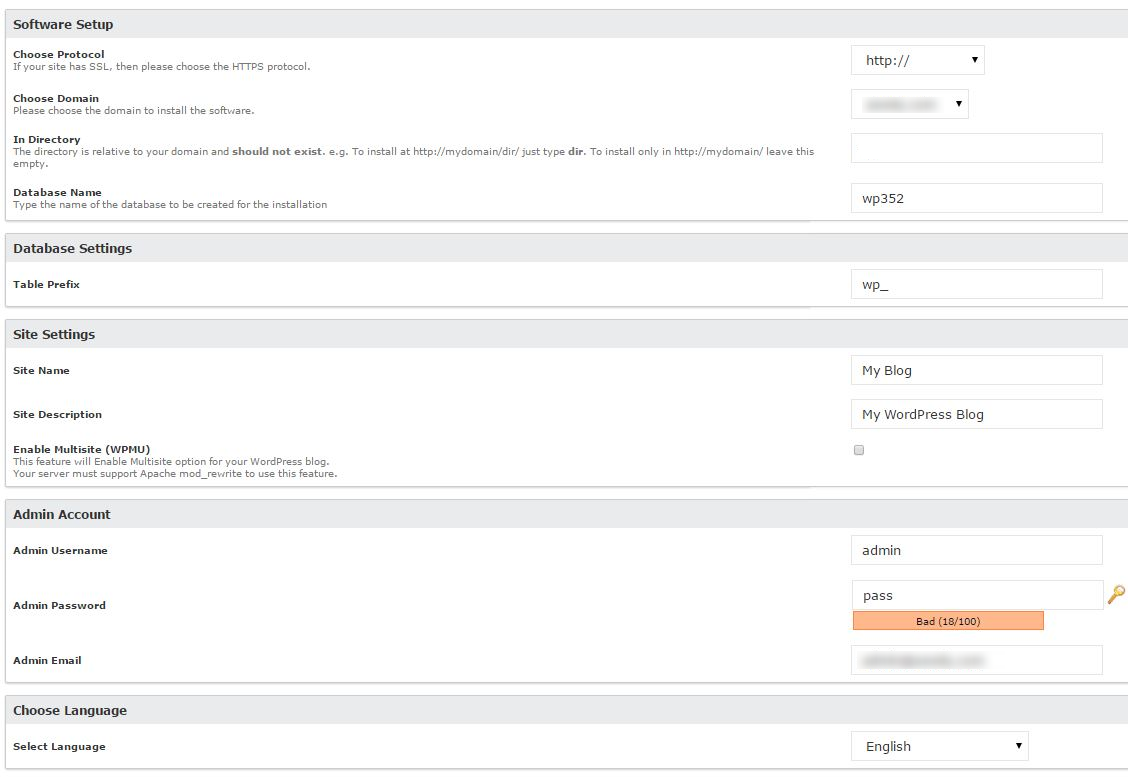Click on “Softaculous Apps Installer” icon at Software area.

Choose “WordPress”.

Or search the application you would like to install.

Click “Install”.

Fill in the information then click “Install”.

Click “Return” to overview.

Search at Knowledgebase
Find your answers with the search box
Support Ticket
Can't find what you need? Create a support ticket
Support Ticket