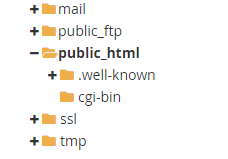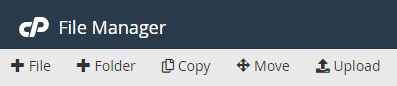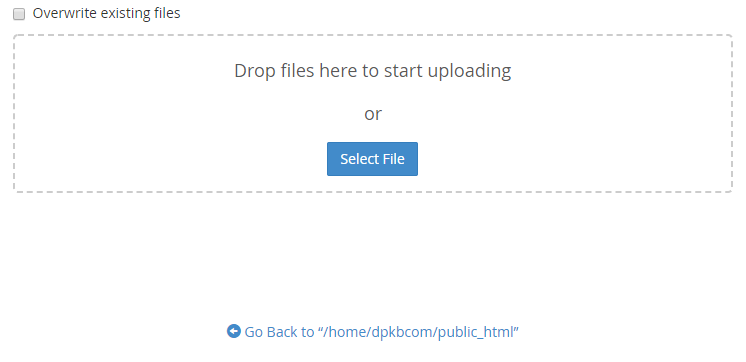Login to cPanel and click on “File Manager” icon at File menu.

Double click the folder you want to upload a file in.

Click on “Upload” icon.

Navigate to the file you would like to upload by clicking “Select File” button.

Once the upload has completed, click the link and back to the site folder.
Select file you would like to download, then right click “Download”.

Search at Knowledgebase
Find your answers with the search box
Support Ticket
Can't find what you need? Create a support ticket
Support Ticket